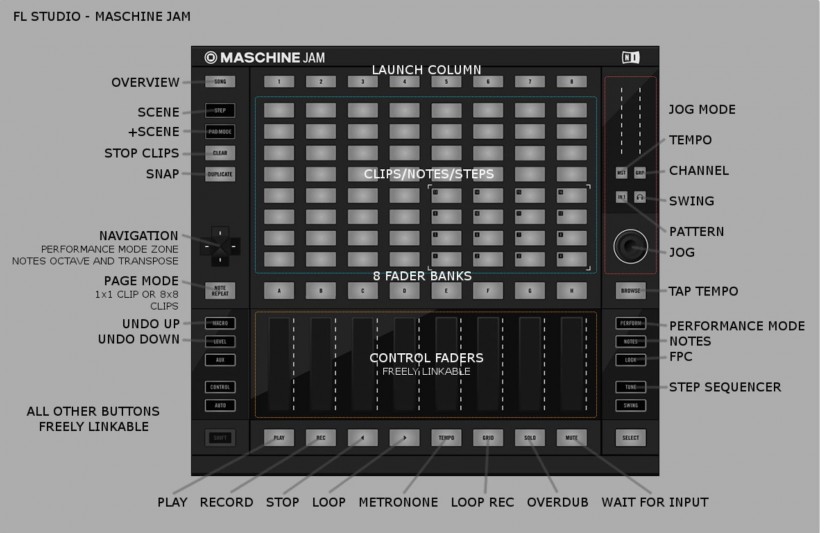FL Studio 12.4 现在支持 Maschine JAM 了
Maschine JAM 已经是一款用于 Native Instruments 的 Maschine 软件的很酷的控制器。它也非常易于在 Ableton Live 上使用,然后现在也得到了 FL Studio 的完全支持。
FL Studio 提前准备了一个圣诞礼物给想要用上拔尖音序器和控制器比如说 Maschine JAM 的 FL Studio 用户。FL Studio 12.4 现在支持 Machine JAM 了,这让这款来自 Native Instruments 的杰出控制器变得更加超值,打开了一个全新的用户基础。
如何配置 FL Studio 与 Maschine JAM:
- MASCHINE JAM 通过 USB 插到电脑。
- 打开 Native Instruments Controller Editor 软件然后加载 FL Studio Template(模板)文件。如果没有这个模板文件可以在后文中给出的链接下载。
- 打开 FL Studio 然后设备应该会自动在MIDI Settings(MIDI 设置)中侦测到。在 MIDI Inputs(MIDI 输入)列表中选择它并点击 Enable(启用)。如下图所示:
观看 Maschine JAM 控制 FL Studio 12.4 视频:
(原 YouTube 视频链接:https://youtu.be/9WCBC9guxoA)
查看更多关于 Maschine JAM 的介绍:
http://www.midifan.com/modulenews-index.htm?scate=news&title=Maschine%20JAM
下载 Maschine Jam FL Studio Template.zip(模板文件):
http://forum.image-line.com/download/file.php?id=142281&sid=4b76facd429a7ed18514c9d2309e14ee
Maschine JAM 官方产品页面:
https://www.native-instruments.com/en/products/maschine/production-systems/maschine-jam/